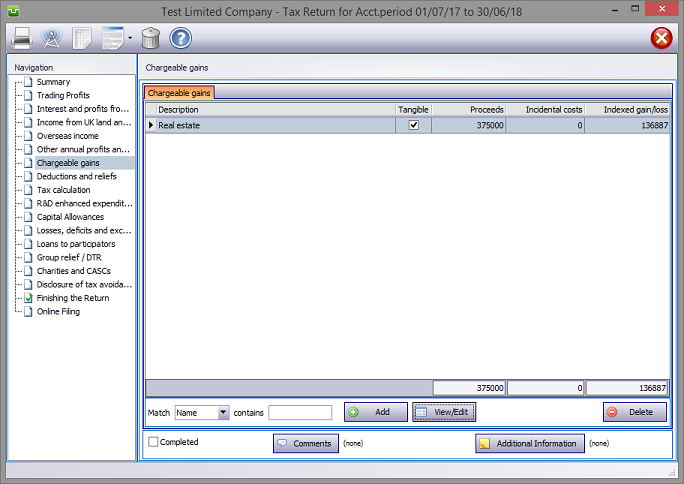
HMRC notes (page 12) ct600-guide
In the Navigation pane click on Chargeable Gains.
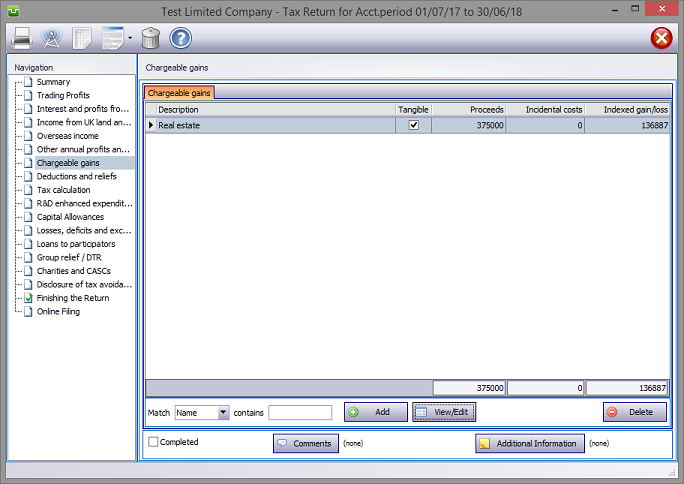
Hit the Add button which brings up the Add New Chargeable gains screen. Next enter the asset type, description, date of disposal, proceeds and incidental costs of disposal.
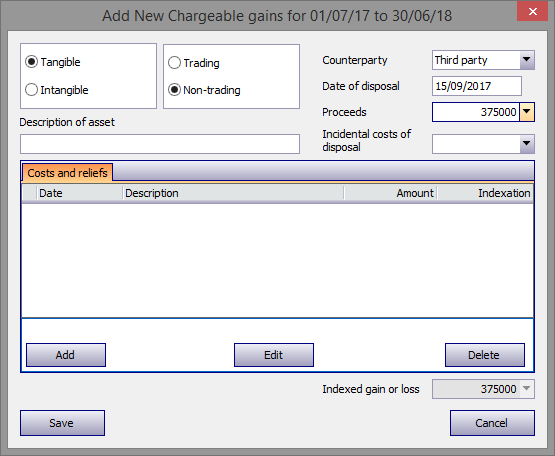
Use the lower part of this screen to enter costs and relief's. Clicking on the Add button brings up the Add New Cost and relief's entry screen into which the relevant data is entered.
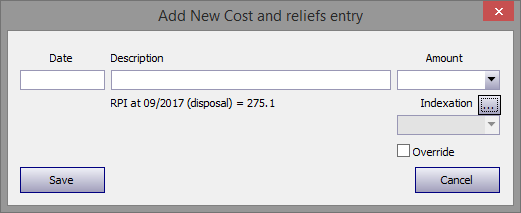
As you make these entries indexation relief is automatically calculated. Checking the Override tick box enables manual changes to the indexation figure.
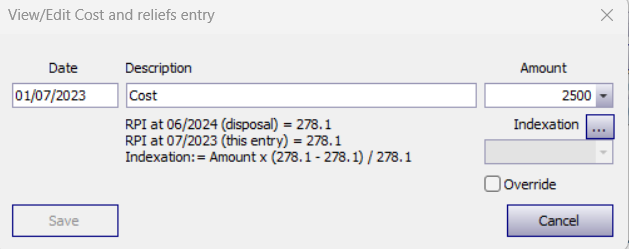
Clicking on the ellipsis above the indexation figure brings up this screen.
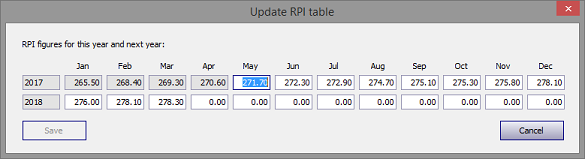
The monthly Retail Prices Index (RPI) figures are preset until March 2018. However, gains arising after December 2017 are not subject to any further indexation. Whilst entries for succeeding months may be entered manually indexation relief will be calculated only to December 2017. After updating the RPI table hit Save and when you have finalised the entries in the Add New Cost and relief's screen hit Save again.
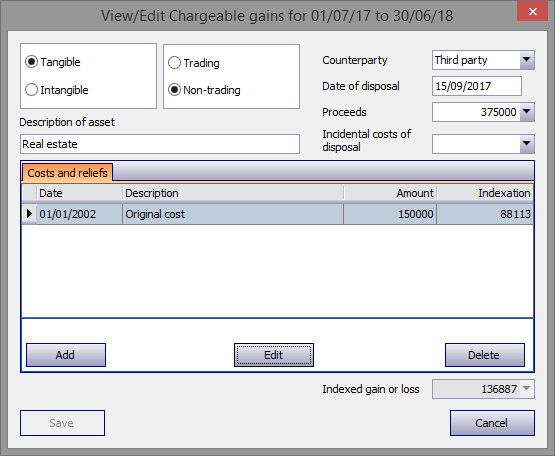
Finally hit Save to leave Add New Chargeable gains.
Calculation summarises chargeable gains.
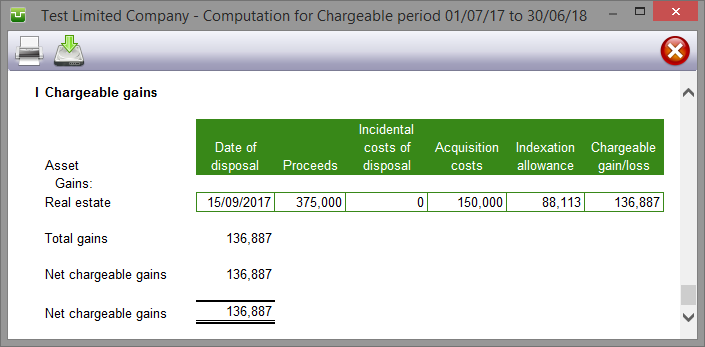
Finishing
When no further entries are necessary check the Completed tick box in the lower left hand corner of the screen. Although doing this does not preclude further entries or amendments the online submission process will not proceed if there are unchecked boxes in sections containing data.
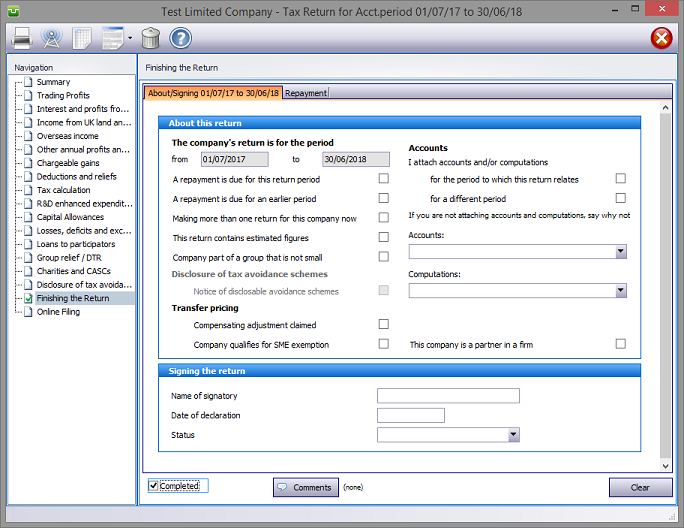
A small green tick in the relevant section on the left hand pane confirms that the Completion box is checked.
Entries made via Comments are for information only and do not appear on the return. The first few words of comments appear to the right of the relevant box.
(page 12) ct600-guide

Copyright © 2025 Topup Software Limited All rights reserved.